Welcome to GBAPP, the app for Gracie Barra gyms. GBAPP is an app specially designed for Gracie Barra students who want to manage their training routine, track their progress, book classes, pay monthly fees and much more. In addition, GBAPP also has a management tool for Gracie Barra gym owners, the GB Gestor .
GBAPP is easy to use and available for download from the App Store and Google Play.
Students can download the app and register to start using it right away.
For gym owners, GBAPP can be managed through a manager web app.
GBAPP completely manages the academy, from collecting invoices to tracking student grades and tracks.
Students can manage their training routine easily and conveniently, as well as track your progress and view your score.
Gym owners can manage all gym activities seamlessly efficient, saving time and money.
GBAPP is a complete solution for managing Gracie Barra jiu-jitsu gyms.
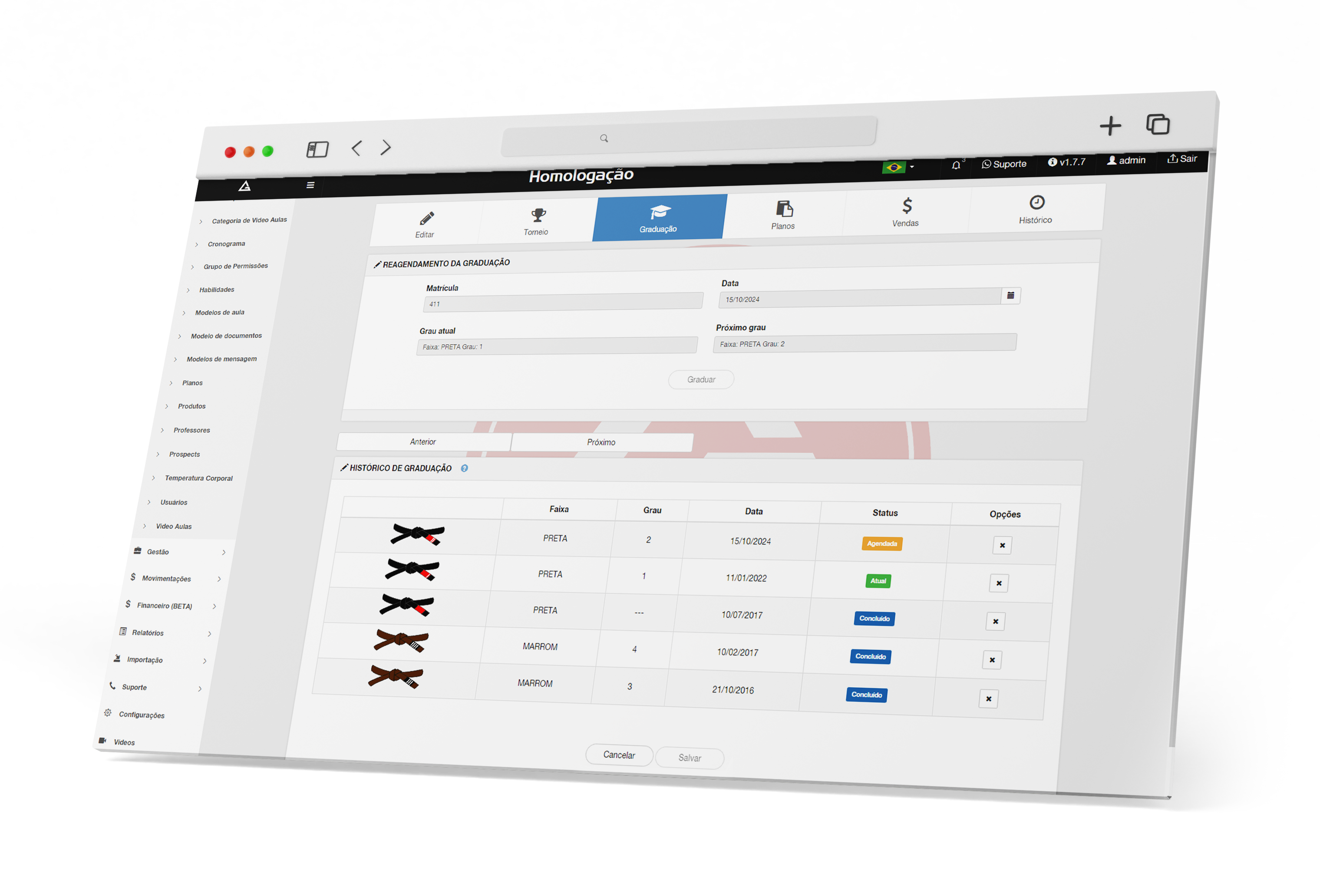
We are a team of software developers and user experience specialists dedicated to providing innovative management and usability solutions. Our mission is to help clubs become more efficient and successful through cutting-edge technology.